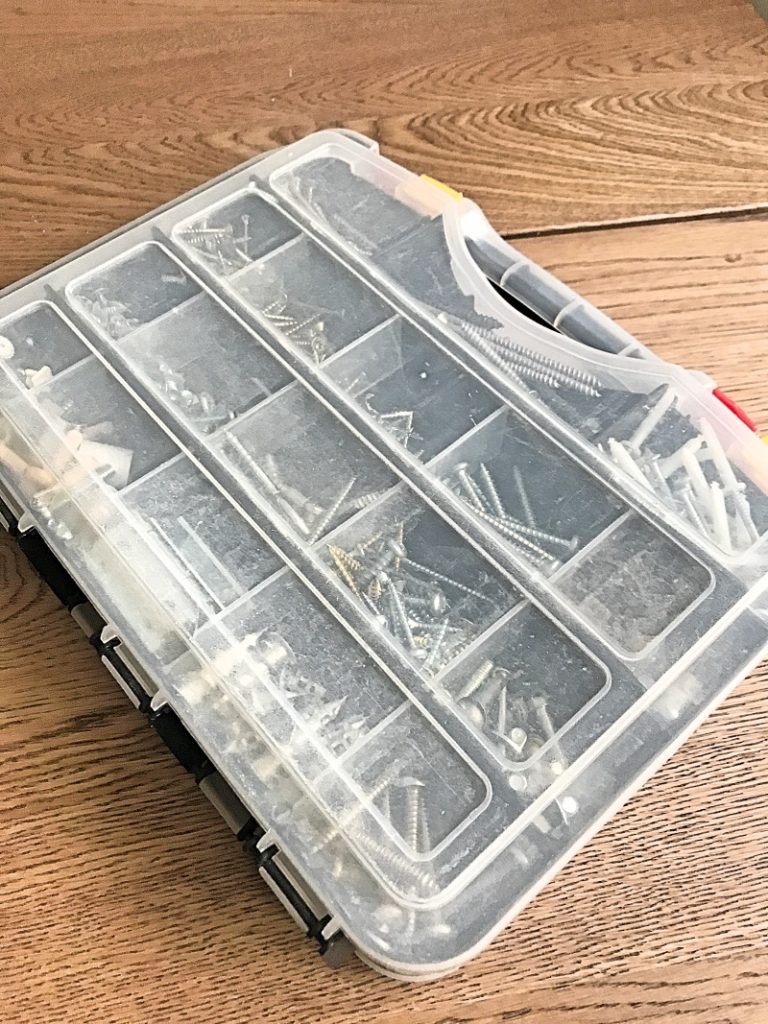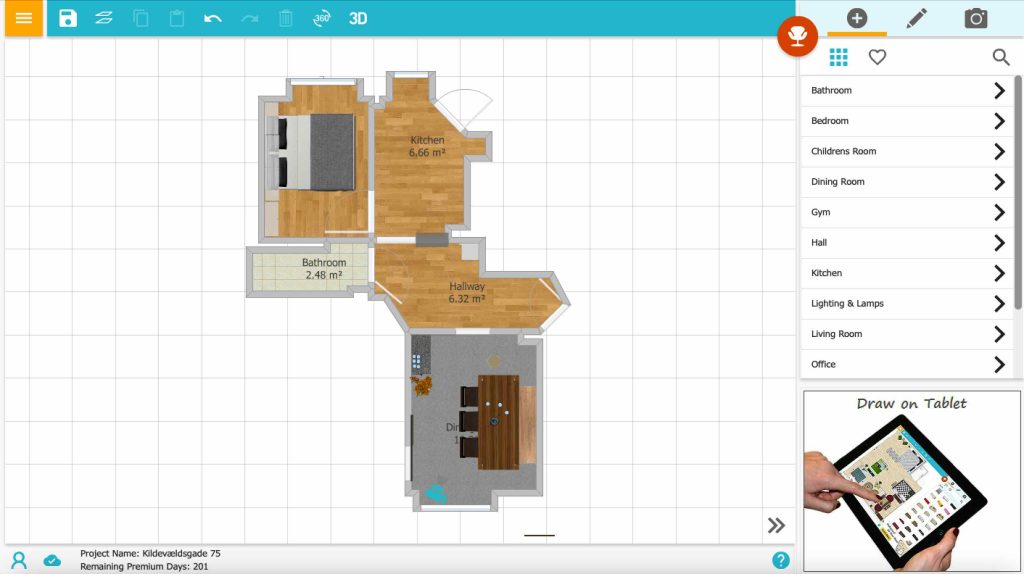A free version of the program is available, but to get more customizations options, we bought the VIP version for only 49$ / year. It has been worth any penny and way more!
The overall UI is not super tricky to undestand. After a few hours of playing around, it is very easy to create whatever design you want. Start out by creating the floorplan, with walls, windows, doors and the different rooms.